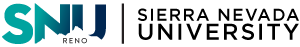Logos
Click to open the image in a new window. Right click to download.
Tahoe
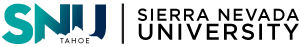

Las Vegas
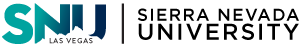
Reno
Document Templates
Click to download
Letterhead
Powerpoint
Email Signatures
Installation
- Click the appropriate link below. That will open the signature file as a page in your browser.
- Click in the page. Nothing visible will happen but do it anyway.
- “Select All”: Ctrl/Cmd A or Edit > Select All. Don’t try to do it by highlighting with your mouse, because this will often miss invisible formatting code at the beginning and/or end.
- Make a new signature file in Outlook. (A new file means that you will have the old one as a reference while you edit the new one.)
- PC: File > Options > Mail > Signatures
- Mac : Start a new email. Click Signatures > Edit Signatures in the bar at the top of the window.
- Paste. Make your edits. Save. Insert the new signature into an email content field to make sure everything is correct and looks right.
- Delete the old signature so you don’t use it by mistake.
SNU Brand Standards
Staff Inquiries
Daniel Kelly
Marketing Director
Sierra Nevada University
775-881-7422
dkelly[at]sierranevada.edu
Sierra Nevada University
999 Tahoe Blvd.
Incline Village NV, 89451
www.sierranevada.edu
© Sierra Nevada University 2020